Tweak a single object¶
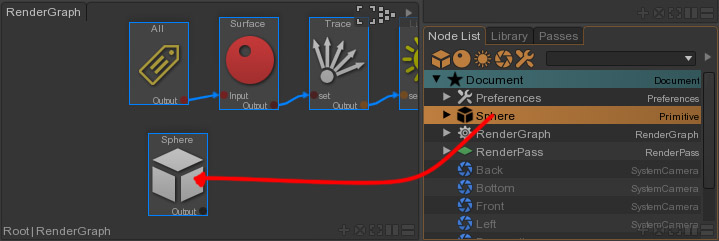
Select the object you want to tweak in the NodeList (right bottom tab) and drag and drop it in the RenderGraph View.

Create a new Surface node using the Node Picker (Ctrl+Space) and typing 'Surface'.
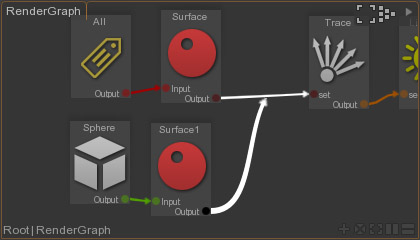
Connect the sphere to the new Surface node and drop the output of the surface node on the original Surface node output connection.

A new node is created. Set its mode to "override". You can now tweak the new surface node, it will affect only the object you chose.